How to password protect a zip file in Windows XP?
You follow below steps to password protect a zip file in Windows XP.
Steps:
- Right click on selected folder(abc) you want to create a zip.
- Then select send to and click on compressed (zipped) folder.
- Then click on Yes button.
- There are create your zip file right click on abc.zip file.
- Then click on Explorer.
- After that click on File Menu and then click on Add password.
- Then type Password and Conform Password.
- Then click on OK button.
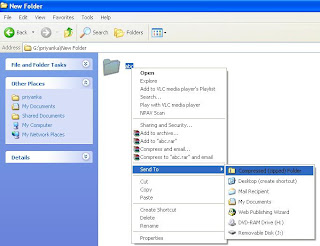



No comments:
Post a Comment