How to activate administrator account in Windows XP?
How to activate administrator account in Windows XP?
You follow below steps to activate administrator account in Windows XP.
Steps:
- Click on Start menu.
- Then Click on Control Panel.
- After that click on switch it to classic view on the right hand side of the control panel window.
- Then double click on Administrative Tool.
- After that double click on Computer Management.
- Then computer management window opens on the left hand side there will be a list of options and click on Local users and groups .
- Then click on Users folder.
- After that the right hand side give list of users right click on Administrator.
- Then click on Properties.
- Then click on General tab.
- After that Click on Account is disabled check box
- Then click on Apply button.
- Then Click on OK button.
This is how you can activate administrator account Windows XP.

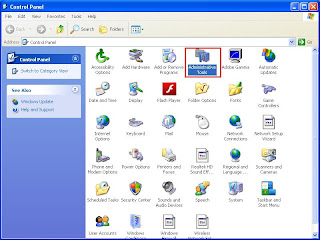


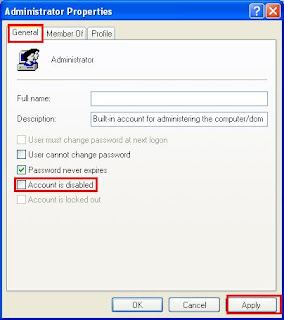
No comments:
Post a Comment