How to enable cookies in windows xp?
You follow below steps to enable cookies in windows xp.
Steps:
- Open Internet Explorer.
- Then click on Tools menu.
- After that click on Internet Options.
- Then click on Privacy tab.
- Then click on Advanced button.
- After that check on Override automatic cookie handling.
- Then in First-party Cookies click on Accept radio button .
- Then in Third-party Cookies click on Accept radio button.
- Then click on ok button.
- After that click on Apply and OK button.
- Then close Internet explorer.
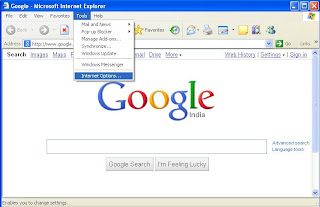

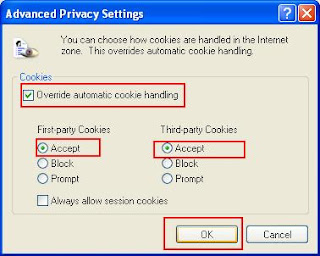
No comments:
Post a Comment